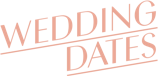I think you’ll agree with us when we say planning a wedding is no ordinary task. It can be overwhelming at times. Striking a balance between having the best day of your life and making sure your guests are taken care of while also staying on budget can be quite difficult. How are you supposed to keep track of everything? Contact details, quotes, different suppliers and dates. Aren’t you fed up with hoarding sticky notes everywhere or having to look through a journal for something really minuscule? It doesn’t have to be like that.
Thankfully, the internet has stepped in to make wedding planning that bit easier. From wedding inspiration to nitty-gritty admin, there are lots of smart apps and online tools that can help you and your partner plan the perfect wedding. We all know Pinterest is the place to go for wedding inspiration, Instagram is great for viewing different venues, and we’re obviously lovers of wedding blogs!
But what about when it comes down to the nitty-gritty? When you’re no longer looking for floral inspiration, but when you actually have to sit down and create your seating plan or plan out the big day, these 10 smart tools and tips will help you.
1. Create A Shared Email
First things first, before you do anything, avoid using your personal email. Why? Because who wants to be getting sent special offers from wedding venues and bands a year after their wedding. By all means, give your personal email to your wedding planner for important updates but for newsletters, quote requests and the next couple of tools, use a different email address. Some great ones we have come across are similar to: mrandmrsjohnson@gmail.com or put your two names together for an email address like this: jackandvictoriaswedding@gmail.com.
2. Create a Shared Social Media Account
Creating a shared social media account just for your wedding is a great way to follow different suppliers and suss out venue styles without it affecting your personal accounts newsfeed. Why not have your friends and family follow you to join you and your partner on your planning journey. From viewing venues to deciding on a cake supplier – bring the whole office along for the ride as you document planning your perfect day.
3. Use The WeddingDates Planning Portal
The WeddingDates Planning Portal is the best way couples can manage their perfect wedding day from start to finish. A key feature of the platform is the ultimate checklist, which will guide the bride or groom through the key tasks they need to be on top of during their wedding journey. It details month by month what needs to be done and couples can save their chosen suppliers within their own page and check it off their list. They can also keep tabs on who they’ve sent enquiries to and mark it off as confirmed once booked.
4. Use A Seating Plan Website
All Seated is a seating plan tool used by couples and wedding planners alike for devising seating plans and creating venue lay-outs. It’s easy to use once you get the hang of it. The tool allows you to seamlessly collaborate with your wedding planner, which saves a lot of time. While this tool is great for all types of weddings, it’s best used when planning for large guestlists or unusual venue layouts.
5. Gather Guests Addresses for Sending Invites
One of the most time-consuming, nitty-gritty admin jobs couples come across when planning their wedding is collecting addresses to send out invitations. Ringing each other’s parents and repeatedly messaging into Whatsapp groups takes a lot of time. Postable makes this whole process as simple as it should be. Create an account, add in your guest’s email addresses, then send them a form asking them for their home addresses. Alternatively, if you’re looking to go down a more sustainable route or simply looking to stay on top of your budget, the next tool is for you.
6. Create E-Invites
E-Invites are certainly the way to go, they don’t require you to pay for printing and can’t be tossed in the bin after your big day. Providing all of the elegance of traditional invites without any of the waste is Greenvelope. Whether you want to upload your own custom design or select one of their exclusively designed invites, Greenvelope allows you to customize each invite and send to your guests via email.
7. Create a website
Believe it or not but building a website is not as huge an undertaking as it was long ago. With tools such as Squarespace and WordPress, you simply select a template, change colours and change some text boxes. Here you can publish updates for your guests, upload your finalized seating plan and even insert a Google Map widget so guests can easily find the venue. You may have to pay some hosting fees or for a URL but it’s totally worth it.
8. Use A Budgeting Tool
Budgets aren’t nice but they are needed. Keep track of your spending and create a wedding budget using Mint, a free money manager app that tracks your bank accounts, credit cards and bills all in one place. Don’t forget to account for unexpected expenses like dress alterations, gifts and beauty products as these all can add up!
9. Use A Photo Sharing Site
Everyone’s a photographer these days. With the amazing high-quality cameras each of us walk around with sitting in our pockets, we can capture special moments at any given notice. That being said, when you have dozens if not hundreds attending your wedding, it would take ages to get photos of your special day from all of your guests. WedPics is a free photo and video sharing app that allows you to view all photos taken at your wedding by guests. The tool allows unlimited downloads and you can also order prints of your favourite photos.
10. Create a Hashtag
Creating a hashtag is a great way to track any photos posted on social media by guests. There’s just one condition though – make it simple. You need to find the balance between it being short and simple but not overly used. Display it on your wedding invites, the welcome sign at your ceremony and on tables at the venue so guests are aware and use it.